DEFINITION
“Domestic Consumer” means a consumer occupying a private dwelling, which is not used as a hotel, boarding house or used for the purpose of carrying out any form of business, trade, professional activities or services.
GET ELECTRICITY
Get all the information you need to provide electricity for your house.
SELF METER READING (SMR)
Simple and effective, it allows you to read your own electricity meter and submit the reading for billing via the myTNB app or on the myTNB portal.
Eligibility
- You are Residential or commercial customer with active TNB account
- You provide us a valid email address and hand phone number
- Your electricity supply is not disconnected
- Your meter installation is free from unauthorized access
- There is only one meter at your premise
- Supply voltage is single (230V) or three phase (400V)
- Premise without Smart Meter installation or Renewable Energy (RE) meter.
- Account owners. Tenants are allowed to submit reading only if the account owners have successfully applied for SMR
- You are able to access to the meter directly
Benefits
- It’s more convenient; Without SMR, meters that are not easily accessible (i.e. remote location, meter is located in a gated property etc.) and if you are frequently unavailable, allowing the TNB Meter Readers in becomes a hassle.
- No more estimated bills; You will get an actual and accurate reading and bill every month.
- The power is in your hands; You will be able to monitor and manage your own monthly consumption.
How to Apply
You’re just a few clicks/taps away! You may start this service and submit your monthly readings via myTNB app or Portal after browsing these highlighted guidelines.
Guidelines
- You will be notified on when you should read your meter readings via SMS or push-notifications on the myTNB App when SMR submission period is open.
- You have 2 days (from the day of receiving the message) to read your meter and submit the reading. Upon being successful, you will receive a notification once your bill is ready. If unsuccessful, you are required to redo the submission immediately as long as it is within the 2 day open submission period.
- TNB has the right to make any necessary adjustments if any discrepancies are detected in the meter reading submitted. Hence, if you do not submit a new reading after your submission is unsuccessful within the 2 day open submission period, you will receive an estimated bill.
- You are required to submit meter readings once every month except for April, August and December. On these months, TNB will conduct the meter reading to calibrate and ensure everything is in order.
- TNB can automatically and immediately stop this service in the event of the following scenarios:
- You did not submit your readings for two (2) consecutive months
- Your TNB account no longer meets the eligibility requirements (i.e. electricity supply is disconnected, account is closed, change of tariff etc.)

When to Read
You will be notified on when to read your meter readings via SMS or push-notifications on the myTNB app.
A reminder will be sent if you have not submitted your meter reading within 24 hours from the first notification.
How to Read Meter
To read your meter, take note of the digits displayed which is the energy consumption in kWh. You will then need to submit this information back to TNB.

For three phase meters, the screen will scroll across 3 pages 10 seconds at a time. To take the kWh consumption make sure the display reads kWh or kWh Imp.
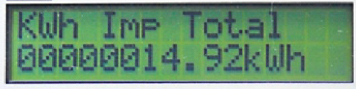

How to read your meter
When to Submit
You can submit your reading via:
portal
1.Log in with your ID and password
2.Go to Services > Self Meter Reading
3.Enter your meter reading
4.System will validate your meter reading
5.Submission successful
6.Receive bill via email after bill has been rendered
*Bills may be printed via myTNB portal
App
1.Launch the myTNB App
2.Log in with your ID and password
3.Click on the applicable account when in the Home page
4.Click on ‘Submit Meter Reading’ (only possible if submission period is open)
5.Key in the figures of your meter
6.Your reading will be highlighted in red if it is lower than last month’s reading, indicating that you need to re-enter the values that are wrong
7.Submit your meter reading
8.The system will validate your meter reading
9.If your submission is successfully validated,
10.You will receive a bill via email after the bill has been rendered
11.If your submission is unsuccessfully validated,
12.You will be shown it was unsuccessful immediately and you will have the chance to re-enter your reading within the 2 day open submission period.






