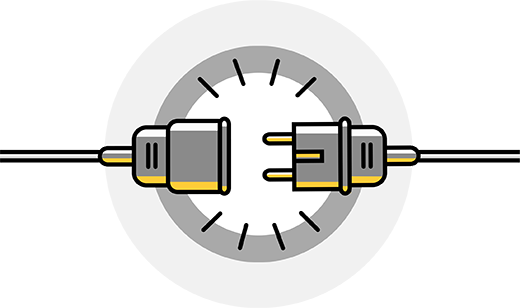
Oh no! The page you are looking for is unavailable.
If you feel this is an error, please email CareLine@myTNB.my and provide the URL or a screenshot.
Let's head backOR try one of these links instead
(For admin use: Error 404)
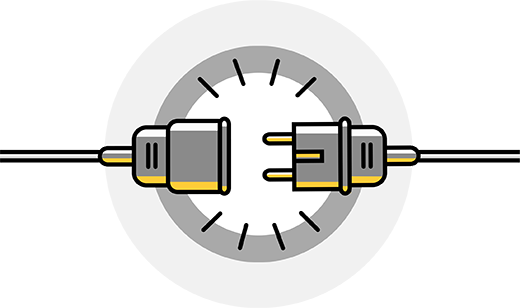
If you feel this is an error, please email CareLine@myTNB.my and provide the URL or a screenshot.
Let's head backOR try one of these links instead
(For admin use: Error 404)


