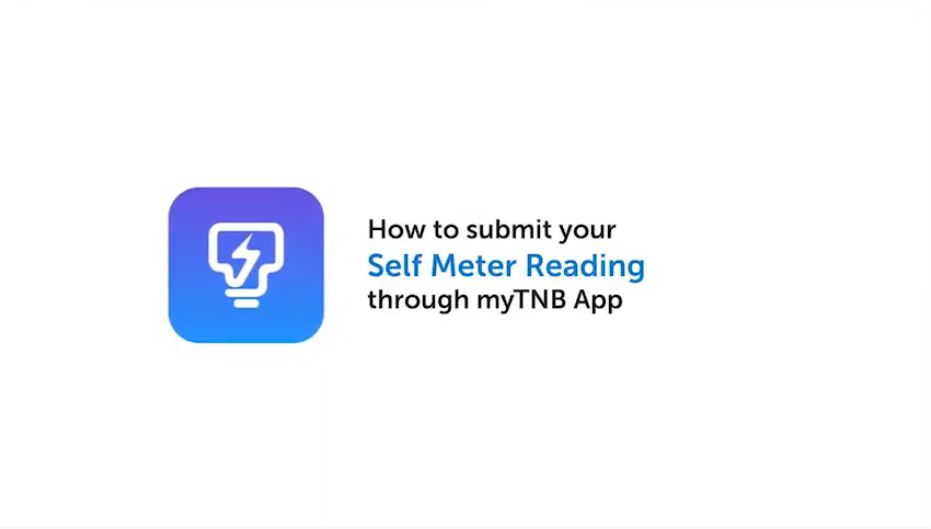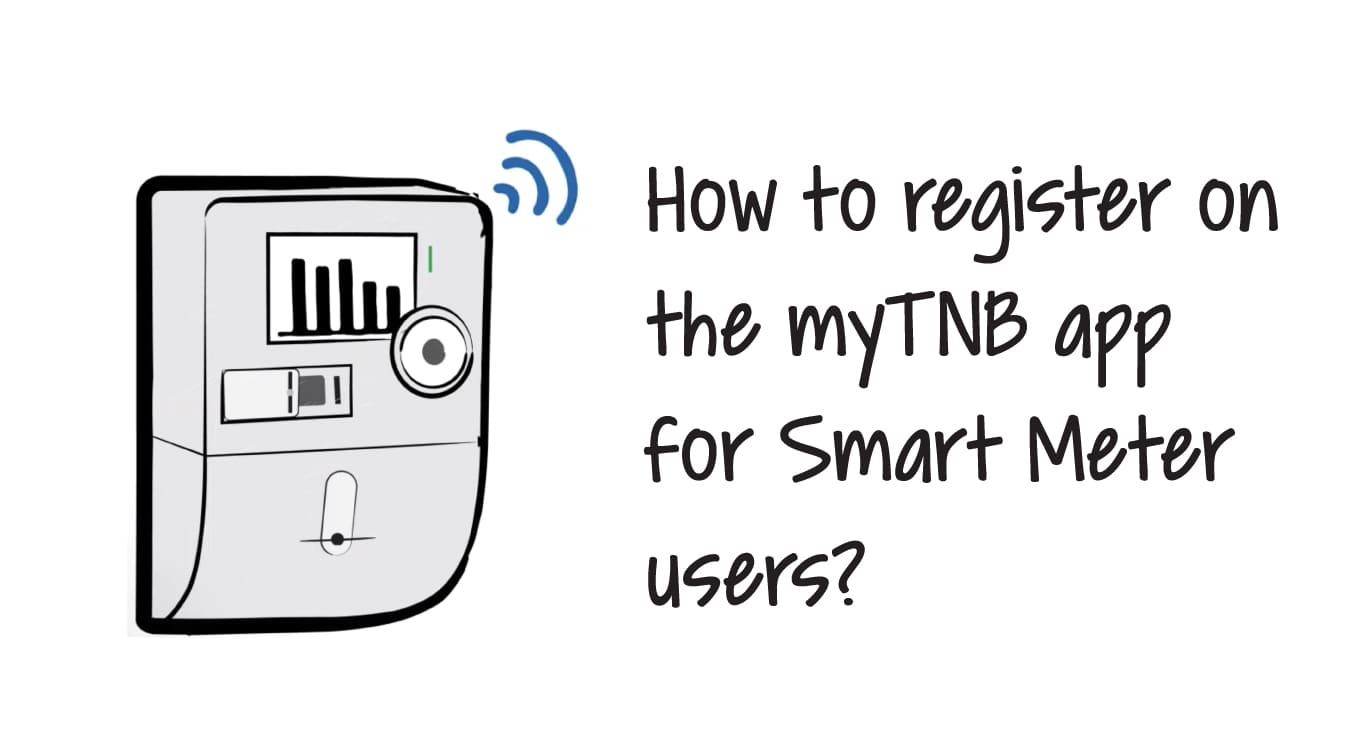myTNB APP
WHAT IS myTNB APP?
myTNB app is a free mobile app for you to manage your TNB electricity account(s) in one location. View and pay your electricity bills anytime, anywhere and manage your TNB account(s) on the go!
WHY SHOULD I GET myTNB APP?
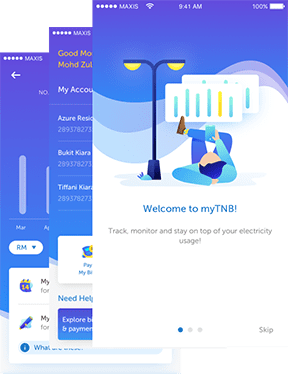
Organise and pay all your TNB bills no matter where you are with myTNB app. Experience better features and a sleek new look that makes all your TNB transactions easier and faster than ever.
- Find out how much electricity you have used
- View your total electricity bill for all your TNB accounts
- Pay for your electricity bill anytime, anywhere
- Submit feedback for any bill related matters quickly
With the introduction of Smart Meters nationwide by 2026, Malaysians can enjoy the energy consumption tracking feature in the app to manage their daily energy usage, by receiving information from the Smart Meter.
To find out more about Smart Meters, click here.
LOOK OUT FOR APP UPDATES
We are constantly working to make the app the best it can be, so over the next few months there will be a number of myTNB app updates. Each update will see the introduction of another great feature. We will keep you informed about these via social media and through the app itself.
We want to be here for you from the start, so we’ve prepared this easy to follow app walkthrough. It’s a quick but effective overview – an intuitive taste of what awaits you in the myTNB app.
Managing Your Accounts: No More Manual Linking
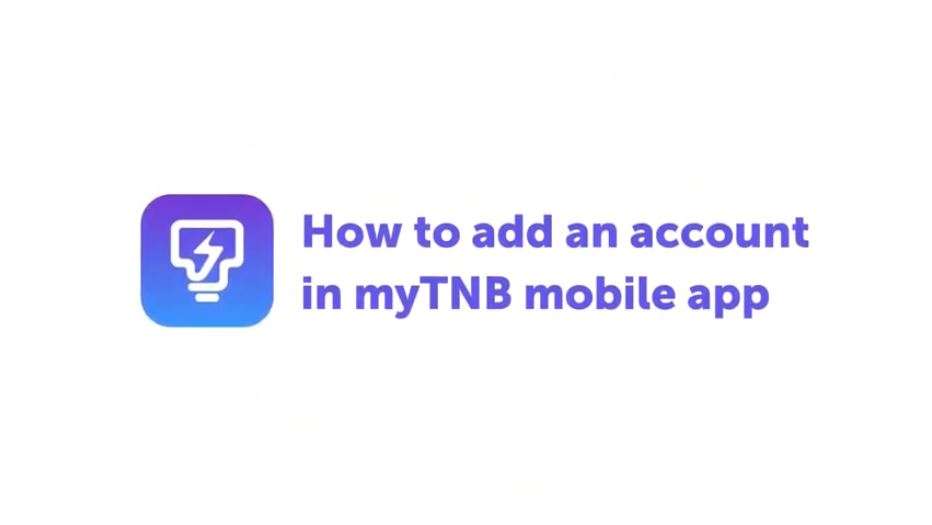
The new myTNB app offers an intuitive way to automatically link all of your accounts using your Identification Card (IC) upon registration. That’s right, all accounts linked to your IC will be shown to you after registering! And if you need to add a new account later on? You still won’t need to type everything out, (although we still provide this option). Instead, quickly scan the barcode of the bill to enable a speedier experience to add accounts. Can’t remember different account numbers? Give a meaningful nickname to each account to personalise the app to your liking.
An All-in-one Homepage
A brand-new homepage – one single view to get a quick overview of all your TNB linked accounts upon launching the app. You will also be able to:
- Easily add and search for your registered accounts on the go!
- Toggle between different accounts to view/manage/pay for different properties. No need to jump between screens!
- Find quick paths to access other features to address your immediate needs
- Find help and get answers to any questions you may have
- Navigate between different services through our intuitive navigation bar
- Enjoy all the above-mentioned services, regardless of your account type (normal meter, Smart Meter or Renewable Energy (RE)
Interactive Usage Dashboard
An enhanced Usage Dashboard – one single view to monitor your energy consumption and expenditure, presented in a simple format for a clearer picture. You will be able to:
- View and track energy consumption/bills over the past 6 months
- Better understand the tariff rates
- Access your e-bill anytime, anywhere!
Payment: Seamless & Secure In-App Payment
Whether you’re relaxing at home or on-the-go, pay your bills at any time!
- Pay directly through the app - no more getting redirected to a different platform!
- Scan your credit cards with ease
- Save your credit card information confidentially to make faster recurring payments
- Choose between credit/debit card or online banking payment options
- Enjoy a clear and straightforward payment process that takes only seconds to complete!
Intuitive Feedback Submission
We hear you, and we’re listening. Get in touch with ease!
- Give any feedback or submit any questions you have in the app – our Careline agents will attend to your queries as soon as possible
Convenient: The Self Meter Reading Service
Tired of receiving estimated bills? Take control of your meter readings and start the Self Meter Reading service offered. If you’re eligible, in the app, you can:
- Apply for the Self Meter Reading service
- Track your application status
- Easily submit your meter readings in the app
Personalised Notifications
We’ve added a personal touch with our notifications and highlights to keep you up-to-date with your account.
- Receive on time personalised updates when your bill is ready.
- Serves as a ‘tap on the shoulder’ for payment reminders as well as providing you with a disconnection notice.
- Get a reminder for when to read your meter (applicable for customers starting the Self Meter Reading service)
myTNB APP GUIDE & FAQ
Download our handy guide below for step-by-step instructions to start using the myTNB app today!
Smart Meters & The myTNB App, A Guide & FAQ (for Smart Meter Customers)
The myTNB App Guide & FAQ (for Normal Meter Customers)
MOST FREQUENTLY ASKED QUESTIONS
What is the myTNB app?
The myTNB app is a mobile app for you to manage your TNB electricity account(s) in one location. View and pay your electricity bills anytime, anywhere, and manage your TNB account(s) on the go!
What’s new on this app?
As of October 2019, our latest updates include getting a quick overview of all your accounts, access to an interactive Dashboard with detailed information on your usage for the past 6 months, quick and easy access to essential sections that will address your immediate app and more!
How can I contact TNB?
Getting in touch has never been easier; Navigate to ‘Feedback Submission’ from the Homepage to send an enquiry (or your thoughts) to our team. Alternatively, call us on 15454 for Outages & Breakdowns and 1-300-88-5454 for Billing & General enquiries about your account. You can also drop us an email at CareLine@myTNB.my or message us on Facebook at http://www.facebook.com/TNBCareline.
Is my personal data safe?
Absolutely. Your privacy is of utmost importance to us. Therefore, we employ the latest internet security technology to ensure the safety and confidentiality of your data. The myTNB app also adheres to Malaysia’s Personal Data Protection Act (PDPA) standards.
I have an existing myTNB account, can I use the same account?
Yes, you certainly can! The myTNB mobile app and myTNB Portal both use the same set of credentials (user ID and password).
More questions? Click on the appropriate Guide & FAQ links above to view a full list of FAQs